Reg E Payments FI
The report displays all the payments booked within the specified dates, whether they were processed or cancelled, within the 30 min window.
Note: This is a custom report - only clients who are enabled for this report will see it.
To generate the Reg E Payments FI report
-
On , click, and then click .
Alternatively, in the section on the Home page, click . -
Enter search criteria in any of the displayed fields.
Note: The column is displayed only if you have one or more divisions and affiliates. -
Click .
The orders that meet the selected criteria are displayed in the grid.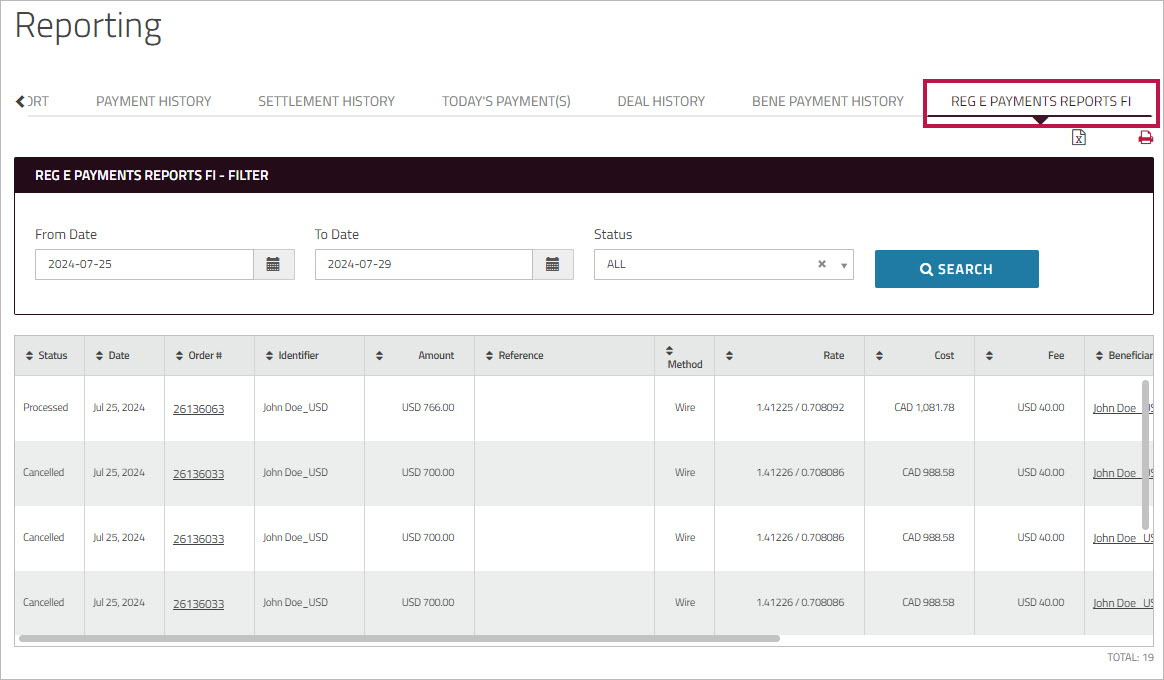
- Click the name in the column to a summary of the beneficiary's information.
- To close the summary view, click the beside the beneficiary's name or click anywhere on the page.
- In the column, you can click a number to view the confirmation for that order.
- On the confirmation, click the icons at the top of the page to print the confirmation, email it, or save the confirmation details as a PDF. You can use the icons beside particular line items to print or email only the information related to that item.
-
Click the icons at the top of the page to export the report to Excel or save it as a PDF.